No Coding Required
Whether you’re a pro or a beginner, Shouthem’s no-code chatbot creator platform allows you to create a customer support assistant in minutes. Isn’t it intriguing? Yes, it is. With our platform, you don’t need to know how to code to create next-generation chatbots
Multiple Chatbots and Live Chat
The cool part about Shoutem Chatbot Maker is that you may make many chatbots for different purposes, such as inquiry, appointment, or live conversation, which in the end allows you to access a huge customer base. Create as many chatbots as you want, connect them to your various websites and mobile apps, and elevate your user experience to new heights.
Contacts and Leads Management
Small businesses can use Shouthem’s Chatbot Creator to manage all of their user contacts and leads in one location which allows you to create a positive flow of customer support. This is useful to the customer service team since it allows them to easily streamline records and close more deals.
Email Tracking
Another fantastic feature of our no-code platform is the ability to track user emails as soon as they arrive in your mailbox. As a result, there will be no more concerns about losing out on significant agreements, resulting in increased user engagement and revenue.
Bot Analytics
Chatbot Analytics can help you keep track of user behavior and boost engagement. The Analytics function allows you to monitor how many chatbots were used, analyze customer experiences with chatbots, understand how visitors engaged with chatbots, and at the end helps you create balanced customer insights that will benefit customer care and attract an effective customer base in the future.
App Integrations
Integrate apps like Google Sheets, and your chatbot and live chat experience will be massively scaled up in no time. With the App Integration functionality, you may access customer and company information as well as emails directly from the dashboard.
Chatbot App Builder – Create a Chatbot App
It can be hard to maintain a quality relationship with customers given the fast pace of your business and today’s large and constantly evolving market.
Shoutem’s chatbot app builder represents one of your best friends when it comes to customer relationship management in today’s world and maintaining good relations.

How to Create a Chatbot App in 4 Steps with Shoutem’s App Builder?
Select a name that will best suit your type of business that would make sense with your industry or niche.
Make a chatbot in a few moments and customize it through shapes and colors. Pick an icon that would represent a friendly host.
Complete the app by adding features without any complex coding.
You can respond to customer questions automatically in real-time after you add your widget code snippet to your website or app.
Features of Chatbot App

Tips on How To Make The Best Chatbots for Your Business
Set goals
Draft the greeting carefully
Define chatbot functionality clearly
Add a human touch
Best Chatbot Building Platform
Shoutem offers you a free no-code app building solution, where more than 10 000 amazing-looking apps were designed, that you can operate from your mobile device.
Chose from various online app maker templates, all created by award-winning digital designers that are completely free and easy to use and modify. With Shoutem you can create an app of any type, from shopping to radio and religion apps, in four easy steps:
- Pick a free template for your mobile app
- Brand your app
- Import content to your app
- Publish your app to Google Play and Apple Store
Drag & Drop Chatbot Builder
This speed – no coding Mobile app development is done through a drag and drop interface, reducing time and expense with a help of pre-integrated coding. Thanks to Shoutem’s Landbot Drag-And Drop Creator you can create an amazing app without coding using powerful drag and drop features:
- Advertising
- In-App Purchases
- Website to App
- Streaming Your Content
- YouTube Content
- Integration
- CMS
- Shop & Shopping Cart

How To Create a Chat App in 3 Steps
1. Enter The Chat App Builder
A first step to creating a chat app is to sign up for our mobile app builder. On the dashboard, choose the new blank app option and start your code-free app building.
2. Set Up Your Chat Mobile App
To properly set up your chat mobile app, all you have to do is choose the premade template with various features, designs, and colors.
3. Publish Your Chat Mobile App On Online Stores
Thanks to our app builder, publishing is the final and easiest step of app making. Once you hit Publish, your app will soon appear on the app market.
What are the Benefits of Having a Chatbot?
For Businesses Users
- Improved customer experience
- Increased customer engagement
- Better customer insights
- Reduced operational cost
- 24/7 customer support
- Reduced operational cost
For Personal Users
- Quicker time in answering chats
- Personalization
- Increased customer happiness
- 24/7 availability
- Reduced time of waiting in queues
Frequently Asked Questions About Chatbot App Builder
How do you make a chatbot app?
Creating a chatbot with a quality program can be a child’s play, you just need to follow three easy steps. Firstly you need to enter your bot name to get started and then select the type of bot that meets your business needs.
After you are done with that you can move on to customizing the chatbot the way you want (select the look of your bot, his tone of voice, color, and so on…). In the end, the only thing that is left is to add the Chatbot to your website or mobile app and start responding automatically to customers’ questions.
What is a chatbot builder?
A chatbot builder is a no-code chatbot development platform that allows you to quickly construct different chatbots for your website and mobile apps, such as live chatbots, appointment bots, and inquiry bots. There is no need for any coding skills.
How long does it take to build a chatbot?
Using our program, creating a chatbot is a breeze. It takes only a few minutes and no coding or programming experience to construct a chatbot for your specific purpose.
How much does it cost to create a chatbot?
You can create your chatbots completely free or you can upgrade to a premium account to get rid of some limitations and complete creative freedom.

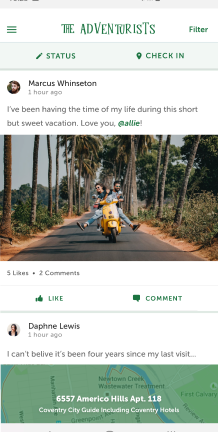

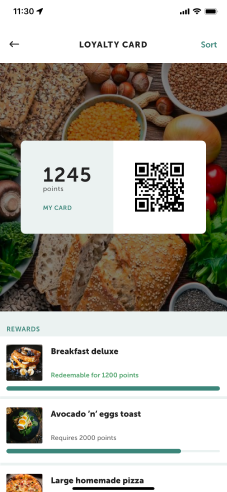
Let’s create you a mobile app
Take care of your business while we take care of your app! With Shoutem PRO get:
- App design
- App development
- Content import
- App publishing